Web Browser
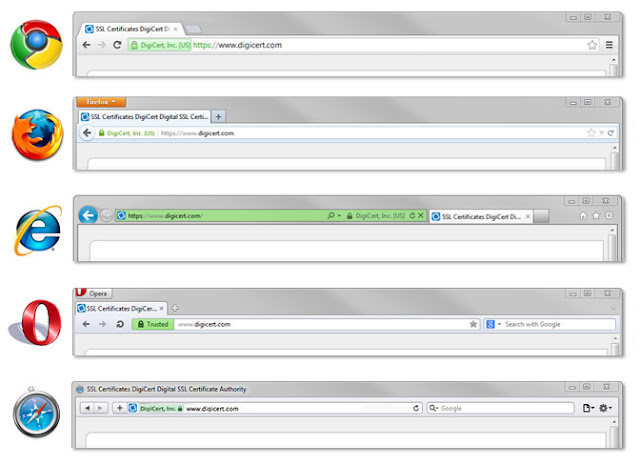
A Web browser, or browser, is application software that
allows users to access and view Web pages.The purpose of a web browser is to
bring information resources to the user.With an Internet connection
established, you start a Web browser. The browser retrieves and displays a
starting Web page.Web pages provide links to other related Web pages (Surfingthe Web) . Downloading is the process of receiving information from a
server on the internet . Uploading process of transferring documents, graphics and other objects from a
computer to a server on the Internet . Some
Web pages are designed specifically for micro browsers (mobile devices) .
Web Address
 |
| Web Address |
A
Web page has a unique address called a URL (Uniform Resource Locator) or
Web address . A Web browser
retrieves a Web page using its web address. If you know
the Web address of a Web page, you can type it in the Address bar at the top of
the browser window.
Web address consists of :
•
Protocol
•
Domain
name
•
Path
•
Web page name
The last component of web address not only webpage
name, it can be file name.
Examples:
- http://www.bankislam.biz/promote/index.htm
- http://www.bankislam.biz/promote/image1.jpg
- http://www.kmph.matrik.edu.my/fizik/index.html
http:// : protocol
www.kmph.matrik.edu.my/ :
domain name
fizik/
: path
index.html
: web page name
–
Hypertext
Transfer Protocol
–
A set of
rules that defines how pages transfer on the Internet
–
Hypertext
Transfer Protocol Secure
–
A protocol to
provide an encrypted communication and secure identification of a network web
server . Often used for
payment transactions on www.
- · ftp://
–
File Transfer
Protocol
–
The File Transfer
Protocol (FTP) is a standard network protocol used to transfer computer files
from one host to another host over a TCP-based network, such as the Internet
Example of Web Adress :
§ Firefox
§ Internet Explorer
§ Opera
§ Safari
§ Google Chrome
The components of Web address are :
–
Protocol
–
Domain name
–
Path
–
Web page
name
Web page
Navigation
•
Surfing the
web
–
The
activity of using links to explore the web
•
A link
–
Can be text
or an image.
•
Text links
–
May be
underlined and/or displayed in a color different from other text on the page
–
The color
of the link will change once the link has been visited.
Most
web pages contain hypertext or hypermedia links .
Web Browsing
•
Most
current web browsers support tabbed browsing
•
Example of
tabbed browsing and links:




Comments
Post a Comment